Shadowsocks + simple-obfs + IPv6 [CentOS 7]
Sometimes, the network traffic need to be encrypted and obfuscated. shadowsocks + simple-obfs is a simple solution.
shadowsocks is a socks5 proxy, with traffic encryption. all traffic through shadosocks will be encrypted.
simple-obfs is used for obfuscate traffic. The upstream traffic encapsulation in HTTP or tls stream. The outer traffic will look like an HTTP session.
Server-side config
Install shadowsocks, simple-obfs
Enable copr and install:
1 | |
Config shadowsocks:
1 | |
server with value ["[::1]", "127.0.0.1"] means listen 127.0.0.1 and ::1(localhost in IPv6), not listen all interface.
fast_open means use TCP Fast Open, but with plugin, so actually 8888 is listened by obfs-server, so we add fast-open=true to plugin_opts._
ipv6_first means while proxying DNS request, use IPv6 firstly. When you access google.com via proxy, you will use IPv6.
Start it, and make it autostart:
1 | |
Then,
Use nginx as reverse proxy
1 | |
Request without Upgrade header will redirect to www.example.com, behave like a normal site.
Request with Upgrade is send by obfs-local, so proxy_pass to obfs-server.
You might need to configure firewall. For firewalld:
1 | |
Client config
macOS
Install shadowsocks-libev, simple-obfs:
brew install shadowsocks-libev simple-obfs
Configure it:
1 | |
Start ss-local:
1 | |
You could now use 127.0.0.1:1080 as socks5 proxy.
Android
You need install shadowsocks-android, and simple-obfs-android.
Configure it:
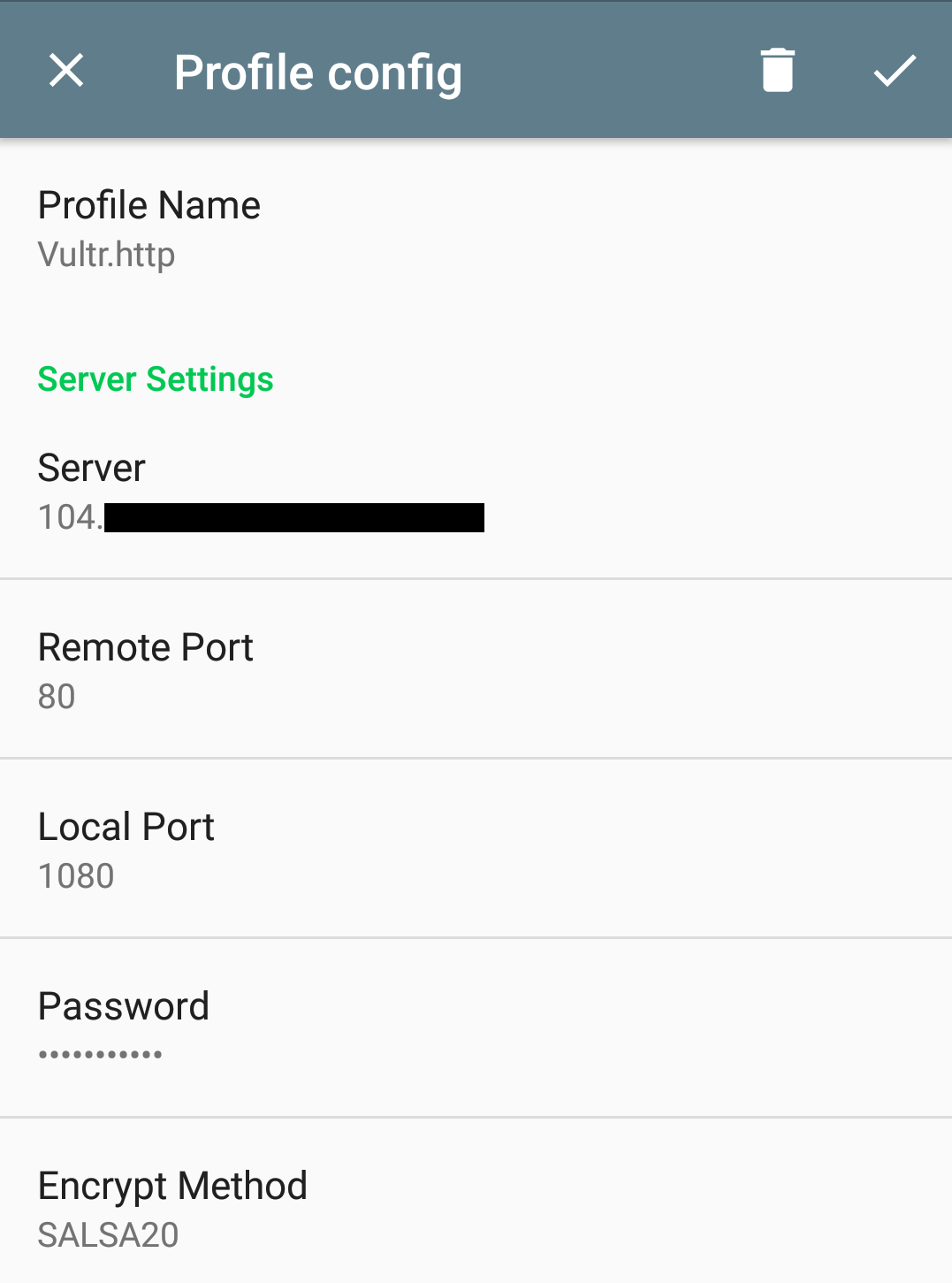
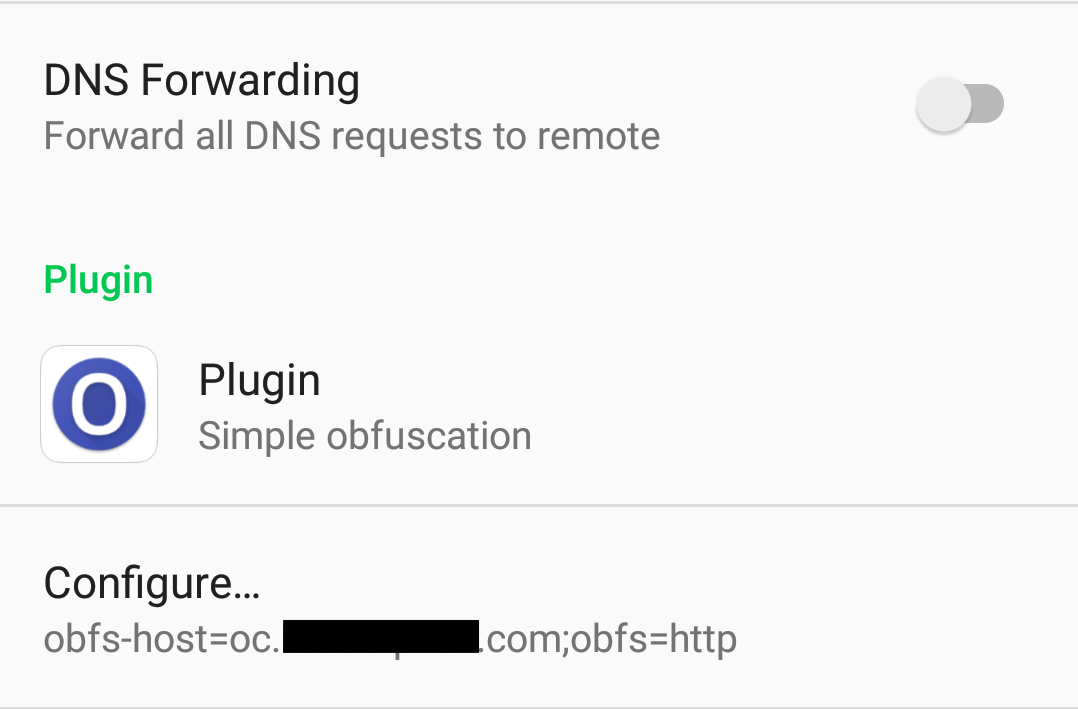
Bonus
- You can use CDN that support WebSocket as a middle reverse proxy. for example, Cloudflare, jiasule.
- You can put your site and obfs under same domain.